Best Accounting Software for Businesses: Choice, Features, Pros, Cons and More
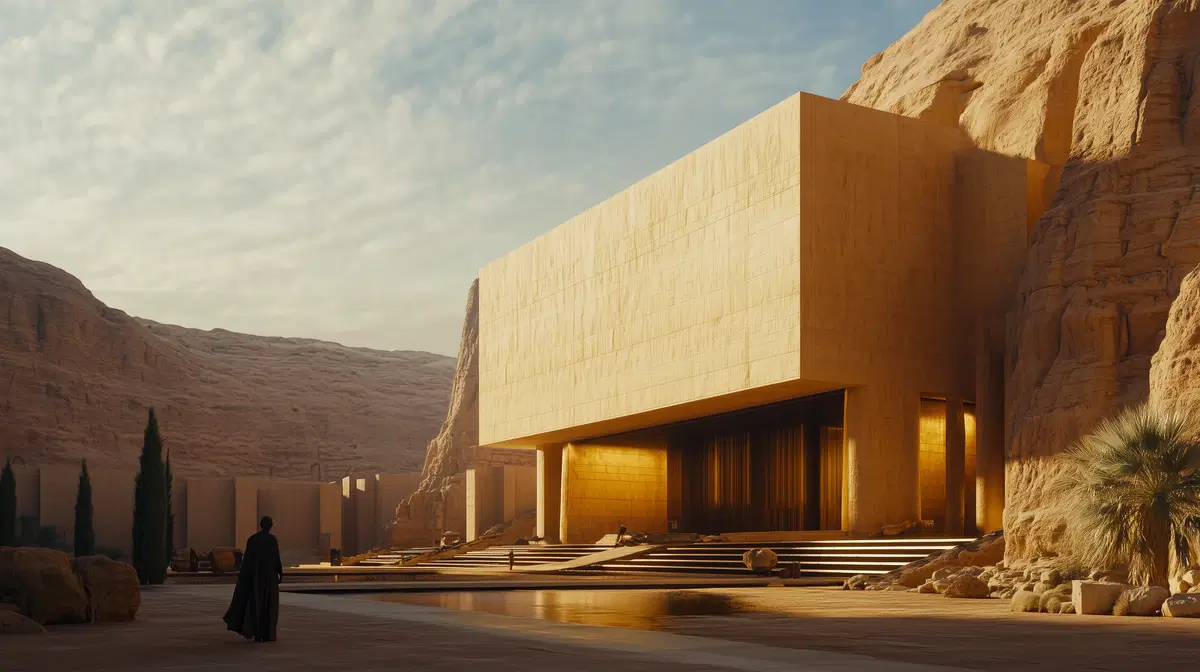
Accounting software is a digital solution designed to streamline and automate financial tasks.
At its core, accounting software tracks financial data and automates calculations, producing financial reports that offer a clear picture of a business's health.
The need for such software is evident: it saves time, reduces errors, and provides insights that manual calculations might miss.We've meticulously reviewed and compared top contenders like Quickbooks, ideal for medium-sized companies; Fortune App, a favourite among businesses and high earners; Wave, the go-to free software for new businesses; Xero, tailored for small to medium businesses; Freshbooks, the champion of invoicing; Zoho Books, a perfect for micro-businesses; and Sage50, a good choice for medium and large enterprises.
Each software is dissected, highlighting its overview, key features, pros, cons, and pricing structures, both monthly and annually.
Choosing the right accounting software is no small feat. It requires understanding your needs, evaluating features, considering scalability, deciding between cloud-based or desktop versions, ensuring security, gauging customer support, understanding costs, reading reviews, checking integration capabilities, and even looking into AI features.The advantages of employing business accounting software are manifold. Beyond efficient financial management and accurate bookkeeping, they offer time savings, ensure tax compliance, guarantee data security, and facilitate streamlined operations.
Still have questions? Our FAQ section at the end addresses common queries like the distinction between accounting and bookkeeping software, the cost of accounting software, and the value of online accounting services.
In a nutshell, this guide is your one-stop resource for everything you need to know about the best accounting software for businesses in 2023. Dive in to make an informed choice.
Accounting software is a digital tool designed to simplify and streamline business financial management tasks. It is a virtual ledger that helps you record, track, and manage your financial transactions efficiently.
Key Features of Accounting Software
The key features that you should look for in Accounting Software are listed below
- Financial Data Tracking: Accounting software allows you to track your income and expenses, which makes record-keeping effortless.
- Automatic Calculations: It performs complex calculations like cashflow monitoring, profitability, forecasting, and reducing human errors.
- Financial Reports: Accounting Software generates financial reports like balance sheets, income statements, and cash flow statements for better decision-making.
Why Do You Need Accounting Software?
The reasons why you need Accounting Software are listed below
- Time Efficiency: Say goodbye to manual calculations and paperwork, saving you valuable time.
- Error Reduction: Automation minimizes the chances of calculation errors.
- Financial Insights: You can get a clear view of your financial health with detailed reports.
The Best Accounting Software for Businesses in 2023
Quickbooks: Great For Medium-Sized Companies
Overview
QuickBooks is a renowned accounting software that aims to make financial administration easier for big businesses in the market. Though they market themselves to be a one-stop accounting solution for businesses of all sizes, the heightened learning curve and expensive pricing makes them suitable only for the big fish in the pond.
With that being said, QuickBooks simplifies processes like expense tracking, invoicing, and payroll processing with its user-friendly design and comprehensive functionality.
Why We Chose It?
Businesses opt for QuickBooks accounting software for several compelling reasons listed below.
- Ease of Use: QuickBooks is designed simply, ensuring that even businesses without accounting experience can use it effectively. Its user-friendly interface, with various tutorials and support resources, makes navigating the software a breeze.
- Comprehensive Features: QuickBooks offers an extensive feature set to assist businesses in managing their finances comprehensively. From invoicing and expense tracking to payroll and tax preparation, it covers all essential aspects of financial management.
- Scalability: Whether you're a startup or a large enterprise, QuickBooks caters to businesses of all sizes. Its flexible plans are tailored to meet various businesses' unique needs and growth stages.
- Popularity and Support: With over 7 million users worldwide, QuickBooks is the most popular accounting software globally. This vast user base creates a supportive community of experts and peers, ensuring readily available guidance and assistance when needed.
Key Features
QuickBooks, a cloud-based accounting software, with valuable features listed below
- Invoicing: Create and dispatch professional invoices to clients effortlessly. Customize invoices with your logo and branding and track their real-time status.
- Streamlined Expense Tracking: Centralize your business expenses, categorize them, attach receipts, and generate comprehensive reports to gain insights into your financial outflows.
- Hassle-Free Payroll Management: QuickBooks simplifies payroll tasks by calculating taxes, generating paychecks, and facilitating direct deposit for employees.
- Seamless Tax Preparation: Prepare taxes efficiently with QuickBooks. Generate reports showcasing your income and expenses, and even e-file your taxes directly from the software.
- Informative Reporting: QuickBooks offers a range of reports to monitor your business performance, covering income, expenses, sales tax, payroll, and more. Stay informed and in control of your finances with QuickBooks.
Pros and Cons of Quickbooks
QuickBooks is a popular accounting software with many pros and cons. Here is a summary below
Pros:
- Good For Accountants: Quickbooks is a great choice if you already have an accountant in place for your business that knows the ins and outs of accounting.
- Great for large businesses: High-end features and higher pricing makes them a good choice for big businesses in the market
- Popularity: Boasts a large community of users and experts for support and guidance.
Cons:
- Learning Curve: While Quickbooks is popular among accountants, business owners might face challenges during initial setup and data entry.
- Cost: Can be expensive for small businesses, especially with added features like payroll and time tracking.
- Industry-Specific Features: Lack features needed by businesses in certain industries.
- Limited Reporting: Some reporting features can be limited.
Pricing
Quickbooks lets users save on an annual subscription basis, and while you can choose to pay monthly, the price is highly variant in both options, as shown in the screenshot below. There are total of 3 plans.
- Simple Start:You can start your business with simple start plan, You can avail discounted offer of $97.20, though the original price is $194. It will allow you to track income and expenses, send custom invoices and quotes, Track GST and VAT, capture and organize receipts and many more.
- Essentials: With more features, Essentials plan will allow you to have all the benefits of simple start and additionally you can manage bills and payments, Track employee time, Deal with multiple currencies and the best part is it will allow three people to use it as well as your accountant. You will get this package for $291.
- Plus: Those who want to grow their business, Plus offer is for them. With $410 you will get huge number of benefits and features. With Plus package you can Track inventory, Track Project Profitability, manage budgets and including your accountant, you can have access for five users.
Fortune App: Best For Businesses and High Earners
Overview
Fortune App is an ideal choice for businesses and high earners. Offering advanced features and tailored solutions and analytics, it empowers businesses to manage finances efficiently while catering to the unique financial needs of high-income individuals.
Unlike a myriad of accounting software out there, Fortune App is a mobile-based, AI-powered software that offers a new way to handle finances. You don't need to be an accountant or a finance-savvy person to take advantage of Fortune App. All you need is a mobile, and the finances you need to take care of, that's it.
With robust tools and customizable options, Fortune App stands out as a top choice in the financial management landscape.
Why We Chose It?
- Ease of Use: Designed for simplicity, the Fortune App is accessible to users without accounting experience. Its user-friendly interface and abundant tutorials ensure ease of navigation.
- Comprehensive Features: Fortune App has an extensive feature set, including expense tracking, income tracking, tax preparation, financial planning, collaboration, reporting, and security tools.
- Mobile-friendliness: Being a mobile friendly application, Fortune App lets you manage finances on the go, from the reach of your pocket.
- Scalability: Fortune App accommodates businesses of all sizes, offering flexible plans for various growth stages.
- Affordability: Fortune App is relatively budget-friendly compared to other services, and since it includes more features like a personal assistant and AI accounting , you get more for less.
- Popularity and Support: It enjoys popularity among businesses and high earners, with a robust community of users and experts for support and guidance.
Key Features
- 24/7 Cash Flow Monitoring: Stay updated on income and expenses with continuous monitoring, ensuring no transaction goes unnoticed.
- Automatic Account Refresh: Fortune automatically updates your financial data, eliminating the need for manual updates and ensuring accuracy and timeliness.
- Advanced Transaction Search: Effortlessly locate specific transactions using advanced search filters, making finding the information you need easy.
- Financial Reports: Access comprehensive reports to gain insights into your financial health, trends, and areas for improvement, aiding in effective decision-making.
- AI-Powered Personal Accountant: Experience more innovative financial management with Fortune's AI-driven system, offering transaction analysis, insights, and actionable recommendations.
Pros and Cons
Pros:
- Easy to Use: Suitable even for users with no accounting experience.
- Scalable: Meets the needs of businesses of all sizes.
- Affordability: Starting at merely $30/month, it's the perfect eco-friendly solution for businesses and high earners.
Cons:
- Integrations: Offers limited options for integration with other software.
Pricing
- Basic Plan ($10) - Unlike its competitors, Fortune App is an affordable AI analytics app that starts off at a low pice of $10, and gives a limited access to the app's AI potential.
- Standard Plan ($30) - The pro plan gives you full-scale access to Fortune App, with unlimited bank connections, access to personal AI assistant, and so much more.
Wave: Best Free Software For New Businesses
Overview
Wave is a free software solution. It offers essential features for managing your business's finances without costing you a dime.
Though Wave is free, it isn't fully accommodating for businesses of all sizes, especially for bigger businesses with many accounting needs. However, since it's free software, there's not much to complain about, provided it's not costing you a pretty penny, or even an ugly one.
With Wave, you can easily handle tasks like invoicing, expense tracking, and generating financial reports, making it a valuable choice for small businesses and startups.
Why We Chose It?
We chose Wave for accounting for a few simple reasons:
- Free Accounting: Wave accounting tools are free and perfect for small businesses and freelancers with tight budgets.
- Comprehensive Features: Wave covers everything from invoicing to financial reporting, ensuring all your financial needs are met.
- Scalable: Whether you're a startup or a large enterprise, Wave grows with your business.
- Secure: Your financial data is safeguarded with the latest security technology.
Key Features
- Unlimited Income and Expense Tracking: With Wave, you can effortlessly track your income and expenses without any limitations. This helps you maintain a clear picture of your financial transactions.
- Collaborative Freedom: Wave allows you to add as many partners, collaborators, or accountants as you need, ensuring seamless teamwork and efficient financial management.
- Instant Insights: Gain valuable insights at a glance with Wave's intuitive dashboard. Quickly determine if you should adjust your client charges for better financial outcomes.
- Extensive Connectivity: Make unlimited connections to your bank and credit card accounts, making it easy to keep your financial data current.
- Useful Reports: Wave provides access to helpful reports, including Overdue Invoices and bills and Profit and loss, enabling you to stay on top of your financial performance effortlessly.
Pros and Cons
Pros
- Easy to Use: Wave is known for its user-friendly interface, making it accessible to those without accounting experience.
- Invoicing: It offers a solid invoicing feature, allowing easy creation and electronic sending of invoices with payment links.
- Expense Tracking: Wave keeps income and expenses well-organized for tax purposes.
- Recurring Invoices: The platform enables the scheduling and sending of recurring invoices, simplifying regular billing.
- Zero costs: Wave's accounting software is free, making it cost-effective for small businesses.
Cons
- Limited Invoice Revisions: An invoice cannot be revised or corrected once paid.
- Bills Management: The bill management section needs improvement, needing more features to track and notify about due bills.
- Reporting: While it offers reporting, some users desire more detailed and customizable reporting options.
- Integration Challenges: It may only seamlessly integrate with some banks, limiting transaction tracking for some users.
Pricing
- Wave accouting and Payroll are completely free, which is one of their biggest selling points, as they allow businesses to do accouting for $0.
- On the other hand, they have a paid plan for Wave Payroll feature, which starts at $40 plus $6 per employee in tax-service states. In self-service states, the price drops t0 $20 plus $6 per employee.
Xero: Best Suited For Small To Medium Businesses
Overview
We like to think Xero competes with Quickbooks in an inverse relationship. Where Quickbooks is actually built for accountants but advertised to business owners, Xero is built for business owners but is actually advertised to accountants.
Still, the aim of this software is to simplify accounting for anyone who lands on their product. Xero is especially loved for its user-friendly interface and the steep learning curve, though for some, the UI can feel a bit too 2015.
What is also good is that Xero integrates with a myriad of other applications, as well as banks, really well. Users have praised their prompt support and the relief it gives, compared to complex software like Zoho or Quickbooks.
Why We Chose It?
We chose Xero for the following reasons:
- User-Friendly Interface: We opted for Xero because of its user-friendly interface, which is easy to navigate even without prior accounting knowledge. The platform's intuitive design simplifies financial tasks.
- Scalability for Growth: Xero's scalability ensures we can seamlessly adapt and accommodate our evolving financial needs as our business expands.
- Affordability and Value: Xero provides excellent value for our budget, offering competitive pricing compared to other accounting solutions.
- Accessible Support: Xero's customer support is readily available and responsive, promptly addressing any questions or issues.
Key Features
Here are the key features of Xero as an accounting software listed below
- Pay bills: Track and pay bills on time and get a clear overview of accounts payable and cash flow.
- Claim expenses: Capture costs to submit and reimburse expense claims, plus view spending, all with the expense manager tools in Xero.
- Bank connections: Get your bank data into Xero from over 21,000 financial institutions globally.
Pros and Cons
Pros
- Accounting on the Go: Users love the convenience of accessing their accounting data from anywhere, enabling them to manage finances on the go.
- Ease of Use: Xero's user-friendly interface and intuitive design make it easy for users to navigate and perform tasks without extensive training.
- Expense Management: Users find it simple to submit, categorize, and track expenses, streamlining the expense management process.
- Invoice Tracking: Users appreciate the ability to track invoices and monitor profits effortlessly.
Cons
- Additional Payroll Fees: Xero discontinued payroll services in 2018, necessitating users to pay extra fees to a third-party payroll processor.
- Expensive software: Though they are more affordable than Quickbooks, it's still an expensive software when you compare to more affordable solutions like Fortune App .
- Challenging Software Migration: Some users need help to switch from Xero to other accounting software due to challenges in data migration.
- Limited Custom Reporting: Xero's customization options for reports are limited, potentially requiring users to export data to create custom reports.
- Expense Fees: New users may incur expenses when filing expenses, which may only be free for some users.
Pricing
- Starter: With only $25 per month, Startups can scale their businesses. In this starter pack one can send invoices and quotes, enter 5 bills, reconcile bank transactions and capture bills with Hubdoc.
- Standard: Businesses can handle bulk reconcile transactions hassle free as standard plan with only $40 per month will provide all the benefits of starter pack and will handle bulk reconcile transactions.
- Premium: Those who want to scale their business to another level should subscribe the premium package with only $54 per month in which you will get all the benefits of previous plans and additionally multi currency feature.
Freshbooks: Best For Invoices
Overview
FreshBooks is posed as the next go-to accounting software on cloud systems, but as far as the user perspective and their case studies go, it's better to term them as invoicing, time-tracking and payment software.
Their goal, right from the start, is to make billing and invoicing procedures for freelancers and small companies easier.
Though, often users say that using Freshbooks requires a minor shift in thinking when it comes to interacting with invoicing software, since their workflows are different from your average accounting software. However, their support is extremely great, and that's what makes them worthwhile.
Despite some of their shortcomings, FreshBooks has developed into one of the most well-liked accounting systems for professionals that require effective time management, cost tracking, and invoicing capabilities since its launch in 2003.
Why We Chose It?
We chose FreshBooks for its dedication to simplifying invoicing, exceptional user-friendly design, and a strong commitment to customer support, making it the ideal choice for businesses seeking an efficient and professional invoicing solution.
Key Features
- Professional Invoicing: FreshBooks offers a range of customizable invoice templates, allowing users to create professional-looking invoices easily. Users can add branding, logos, and personalized messages to impress clients.
- Recurring Invoices: Businesses with subscription-based services or monthly billing will appreciate FreshBooks' recurring invoice feature. It automates the process, ensuring clients receive their invoices promptly each billing cycle.
- Time Tracking: FreshBooks includes a built-in time tracking tool that allows users to log billable hours. This feature simplifies the task of converting time worked into accurate invoices.
- Expense Tracking: Keeping track of expenses is crucial for any business. FreshBooks makes it easy to categorize and record expenses, ensuring accurate financial records.
- Client Portal: FreshBooks provides a dedicated portal for clients to view and pay invoices, access estimates, and communicate with the business. This enhances professionalism and client engagement.
Pros and Cons
Pros of Freshbooks:
- Professional Invoices: The platform's invoicing capabilities stand out, allowing users to create visually appealing, customized invoices that impress clients.
- Pricing: Compared with other software like Quickbooks and Xero, Freshbooks is far more affordable.
- Excellent Customer Support: FreshBooks provides top-notch customer support through various channels, ensuring users promptly get the help they need.
- Mobile Accessibility: The mobile app allows users to manage their finances on the go, making it a convenient choice for busy professionals.
Cons of FreshBooks:
- More Suited For Invoicing and Billing: As far as accounting software goes, Freshbooks is more of an invoicing and billing software, based on the feature list, rather than a one-stop accounting software solution.
- Clunky Interface: Often users have complained about a clunky software interface that
- Limited Accounting Features: While FreshBooks excels in invoicing and time tracking, it may need some of the advanced accounting features required by larger businesses.
- Lack of Deep Analytics: Freshbook concentrates on the fundamental aspects of accounting and does not provide in-depth analytical insights.
Pricing
- Lite Plan ($7.60): This is the most basic plan, suitable for small businesses or freelancers. It typically includes features like invoicing, expense tracking, and time tracking. The plan usually has a limit on the number of billable clients.
- Plus Plan($13.20: A step up from the Lite Plan, the Plus Plan often offers additional features such as automated recurring invoices, double-entry accounting reports, and the ability to send proposals. It generally allows for more billable clients than the Lite Plan.
- Premium Plan($24.00): This plan is designed for businesses with more clients and more complex needs. It typically includes all the features of the Plus Plan but allows for a significantly higher number of billable clients. Additional features may include customized email templates and advanced reporting.
- Select Plan: For businesses requiring even more capabilities, the Select Plan usually offers a custom solution. This plan might include personal account management, advanced security, and customized training for your team. Pricing and features are typically tailored to the specific needs of the business.
Zoho Books: Best For Micro Businesses
Overview
Zoho Books is perfect for microbusinesses, simply because it provides a whole ecosystem of tools and software. Zoho is a whole suite of software that includes communication, CRM, and more, and Zoho Books is just one part of it, which focuses on accounting.
Though, because of that, Zoho Books often only works if you tend to use other Zoho Apps, which is why often users don't use it.
Nevertheless, Zoho Books simplifies accounting tasks. You can manage invoices, expenses, and taxes easily. The app also lets you track your finances effortlessly. It offers user-friendly features and lets you create professional invoices in no time.
Why We Chose It?
We chose Zoho Books for microbusinesses because it's simple to use. It keeps our finances organized. It tracks expenses easily. It helps with invoicing clients. It offers bank reconciliation. It's affordable. It saves us time.
It generates reports swiftly. It's web-based, with no downloads. It has mobile access. It offers customer support. It integrates with other apps. It suits small budgets. It's secure. It's reliable. It fits our needs. It helps us grow. Zoho Books is the best choice for microbusinesses.
Key Features
- User-Friendly Interface: Zoho Books offers a simple, easy-to-navigate interface for microbusinesses.
- Invoicing Made Simple: Create and send professional invoices effortlessly with customizable templates.
- Expense Tracking: Easily track and categorize expenses, helping you manage your finances effectively.
- Bank Reconciliation: Seamlessly reconcile bank transactions to keep your books accurate.
- Inventory Management: Efficiently monitor stock levels, helping you avoid overstocking or understocking.
- Tax Compliance: Stay on top of tax obligations with automated tax calculations and filing support.
- Multi-Currency Support: Conduct business globally with support for multiple currencies.
- Real-Time Reports: Access insightful financial reports for better decision-making.
- Collaboration Tools: Collaborate with your team and accountant in real-time.
- Secure Cloud Storage: Store and access financial data securely in the cloud.
Pros and Cons
Pros
- Affordable Pricing: Zoho Books offers a cost-effective solution, starting at $0 for businesses with turnover under $50K per year.
- Ease of Use: The software is user-friendly and doesn't require extensive training.
- Invoicing Efficiency: Zoho Books simplifies invoicing, saving small business owners time.
- Customization: It allows for invoice customization to fit specific business needs.
- Large Ecosystem: Zoho Books is great for business that already use other Zoho software, and integration between these applications is seamless
Cons
- Slower platform: During usage, oftentimes the platform feels sluggish and buggy, with a lot of downtime compared to other online software
- Limited support options: Users have reported mixed experiences with customer support, with some finding it needing improvement.
- Limited Bank Integration: Some users may need help with bank synchronization, especially with non-US banks.
- Reporting Complexity: While it offers reporting, some users need help navigating the reporting system.
Pricing
- Free Plan: Ideal for small businesses with annual revenue under $50K USD. Offers basic features like managing clients and items, invoicing, and online payments.
- Standard Plan ($12/month or $10/month billed annually): Includes 3 users and 1 accountant, with features like recurring expenses, bank feeds, and custom fields.
- Professional Plan ($24/month or $20/month billed annually): Offers 5 users, project tracking, sales and purchase orders, multi-currency handling, and advanced features like recurring bills and vendor credits.
- Premium Plan ($36/month or $30/month billed annually): Allows for 10 users, and adds features like custom domains, vendor portals, and budgeting.
- Elite Plan ($129/month or $100/month billed annually): Designed for larger businesses, offering advanced inventory control, warehouse management, and up to 10 custom modules.
- Ultimate Plan ($249/month or $200/month billed annually): The most comprehensive plan, featuring advanced analytics, custom reports, and integrations with other Zoho apps.
Sage50: Best for medium to large enterprises.
Overview
Right off the bat, if you're not a microsoft ecosystem lover, chances are you won't like Sage a lot. Though it's one of the oldest accounting software out there, there are a lot of mixed reviews as to what they provide, and how their interface looks like.
Though they've evolved over the years, the initial rendition of Sage used to be a nightmare for IT teams. Currently, Sage provides Payroll organization, invoicing with payment, financial reporting and cost analysis, which are most of the features you'll see on many accounting software.
The main hurdle for users has always been the high price point, since this software starts at roughly $650/year, and you have to be connected to the luxurious microsoft suite to make Sage good for you.
The gist of it is that despite having a robust amount of features and gimmicks, there's a high learning curve that comes with Sage, and if you're not a fan of the Microsoft interface, you might not be able to work Sage to the best of it's capabilities.
Why We Chose It
Freelancers often deal with fluctuating income and complex tax situations, making accurate financial tracking essential. Sage makes the process much easier with an invasive approach to financial management and tracking.
Sage offers robust features, including invoicing, expense tracking, and tax management, ensuring that freelancers can maintain financial clarity while focusing on their work.
Key Features
- Invoicing: Sage enables freelancers to create professional invoices, customize templates, and automate recurring billing. This feature ensures prompt payments and reduces administrative overhead.
- Expense Tracking: Freelancers can easily record expenses, categorize them, and attach receipts. Sage's expense management streamlines tax deductions and helps maintain a clear financial record.
- Bank Reconciliation: The software simplifies bank reconciliation, allowing freelancers to match transactions and identify discrepancies effortlessly.
- Tax Management: Sage assists freelancers in calculating and managing taxes, ensuring compliance with tax regulations, and eliminating the stress of tax season.
- Financial Reports: Sage provides a range of financial reports, such as profit and loss statements and balance sheets, enabling freelancers to analyze their financial health at a glance.
Pros and Cons
Pros
- Ease of Use: Sage's user-friendly interface simplifies accounting tasks, making it accessible for freelancers without extensive financial expertise.
- Comprehensive Features: It offers various features to meet freelancers' accounting needs, from invoicing to tax management.
- Affordable: Sage's pricing is competitive and budget-friendly, making it an excellent choice for freelancers.
Cons
- Messy Bank Interfacing: The bank transaction reconciliations are terrible if you have to split payments to multiple clients.
- Poor IT support: Even though Sage is available on the cloud, most companies need help from IT to maintain the software, if you don't have an IT team you should avoid Sage50
- Learning Curve: While Sage is user-friendly, some users may still face a learning curve when using accounting software for the first time.
- Expensive: Sage is in no way expensive. In fact, in a cost-to-cost comparison, Sage beats Quickbooks by miles.
Pricing
- Pro Accounting: Priced at $595 per year, this plan is designed for solopreneurs, entrepreneurs, and small businesses. It offers simple accounting software with essential features.
- Premium Accounting: Starting at $970 per year, this plan is aimed at small businesses requiring advanced accounting software. It supports 1 to 5 users, providing more comprehensive features compared to the Pro Accounting plan.
- Quantum Accounting: With prices starting at $1,610 per year, this is the most advanced plan, offering the full Sage 50 experience. It includes industry-specific functionality and supports 1 to 40 users, catering to larger businesses with more complex needs.
11 Tips To Choose The Best Accounting Software
We've entailed and explained some of the best accounting software out there, but it doesn't just end there.
Choosing the best accounting software is crucial for your business, and we'll help you along the way.
Follow these steps to make the right choice:
1. Know Your Needs
First and foremost, grasp your company's requirements. Are you a small firm, a freelancer, or a major corporation? Different software caters to various purposes.
If you're more interested in Analytics, choosing a software that focuses on Invoicing might not be the best solution for you
2. Steep Learning Curve
Look for user-friendly software. You don't want something complicated, and learning takes a long time. Accounting software that is easy to learn yet has all the right features is the one that you should be going with for long-term benefits.
3. Features
Determine whether the accounting software contains the necessary features. Cashflow monitoring or payroll features, and tax administration are some examples of features you should be looking for.
4. Scalability
Consider your future growth. Will the software still work well as your business expands?
Changing accounting software when it's time to scale up is painful. When choosing an accounting software for your business, make sure to take into consideration scaling prices as you grow your business
5. Cloud-Based or Desktop
Decide if you want cloud-based (online) or desktop software. Cloud-based allows easy access from anywhere, while desktops may be more robust and can be used without relying on internet connectivity.
6. Security
Ensure the software has good security measures to protect your financial data. All the Accounting listed above are secured accounting platforms
7. Customer Support
Check if the company provides good customer support. You'll want help if issues arise.
Fortune support is included in your subscription while Quickbook support is available in Premium plans
8. Cost
Compare prices and see if the software fits your budget. All of them are free trials.
9. Reviews
Read reviews from other users to learn about their experiences.
10. Integration with Bank Institutions
When choosing the perfect accounting software for your business, you need to first make sure it offers the complete package for your business, but at the same time, has integration features that work with your bank.
Not all accounting software integrates with every bank, especially when considering regional and location-specific financial institutions. It's essential to ensure compatibility between your chosen software and your bank for seamless financial management.
11. AI Features
AI is on the rise, and it's only a matter of time until the accounting software industry follows the trends too. accounting software, like Fortune App , that use AI makes it easy to track financial data, manage cash flows, and make informed decisions.
Plus, it's a game changer to have your own personal AI assistant at your disposal, and that's definitely something to keep in mind as the world moves towards AI.
What Are The Advantages Of Business Accounting Software?
1. Efficient Financial Management
Business accounting software helps you manage your finances efficiently. You can easily track income, expenses, and profits in one place.
2. Accurate Bookkeeping
It reduces errors in calculations and data entry, ensuring accurate financial records. This helps in making informed decisions.
3. Time Savings
Manual bookkeeping takes time. With software, tasks like invoicing, payroll, and tax calculations become faster, saving you valuable time.
4. Financial Insights
You get clear insights into your business's financial health through reports and graphs, making it easier to plan for the future.
5. Tax Compliance
Business accounting software helps you stay compliant with tax regulations, reducing the risk of penalties.
6. Data Security
Your financial data is secure and backed up, protecting it from loss or theft.
7. Streamlined Operations
Automated processes streamline business operations, from invoicing to inventory management.
Frequently Asked Questions
FAQs
1. Which Software Is Widely Used For Accounting?
Quickbooks. This accounting software is one of the most used accounting software options for businesses of various sizes and industries.
2. What Is The Latest Software In Accounting?
Fortune App is the latest software in the accounting and financial tracking business. In addition to the usual features that accounting software providers, we leverage AI to help our customers make more informed decisions.
3. Is Quickbooks Accounting Worth It?
Yes, it's definitely worth it. If you're a medium to large-sized company, Quickbooks has proven itself to be the go-to solution to keep your finances in track on a day-to-day basis.
If you've got the budget for it, the platform speaks for itself, and makes financial data tracking easy.
4. How Much Does An Accounting Software Cost?
Anywhere from $0 to $1,000+ a year. You'll find a lot of free accounting software online like Wave that doesn't charge anything, and then have software like Quickbooks that charges up to $18/month for a single seat.
5. What Does An Online Accounting Service Do?
An online accounting service manages financial transactions, records, and reporting for businesses, offering remote access and professional expertise.
6. Does My Business Need Accounting Software?
If you're a business owner, there's always the need for accounting software. The importance of managing finances efficiently is crucial for any business, and accounting software helps you track your expenses, income, outflows and more in one single place.
7. Should I Use Accounting Software Or Bookkeeping Software?
Accounting software is more comprehensive and includes bookkeeping features. It is suitable for businesses that need to manage complex financial transactions.
On the other hand, Bookkeeping software focuses on recording and organizing financial transactions. It is suitable for small businesses with basic accounting needs.